Hi, friends in this article I am going to tell you how to take screenshots on a laptop. So let’s get started
screenshot commands or keys may vary for different laptops like HP, Dell, Lenovo, etc. We will know one by one for every laptop.
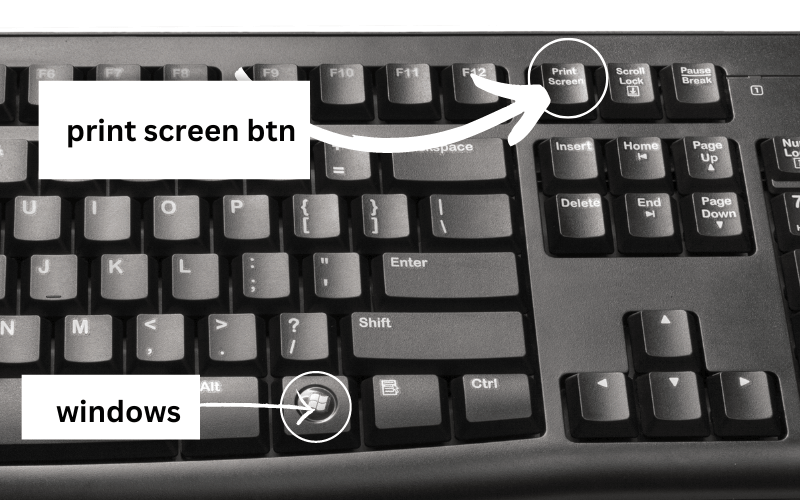
how to take screenshots in the laptop shortcut key
To take screenshots on a laptop press fn+windows+prt scr. The screenshot will be saved in your picture folder under the screenshot.
fn+windows+prt scrHow to take screenshots in laptop window 7
To take screenshots on a laptop with Windows 7, Press the Ctrl +PrtSc keys.
Press the Ctrl +PrtSc keysHow to take screenshots on a laptop Windows 10
To take screenshots in Lalptop with Windows 10, press the Windows key + Print Screen
Windows key + Print Screenhow to take screenshots on a laptop Windows 11
You can Press and hold the PrtSc key to take screenshots on Windows 11 laptops.
how to take screenshots on a laptop Lenovo
“Windows Key + PrtScn” is used to take screenshots in Lenovo laptops.
how to take screenshots on a laptop hp
To take screenshots on an HP laptop following keys are used:
Windows and Print Screen keyshow to take screenshots on a laptop Dell
Press the Windows logo key + PrntScrn key to take screenshots on Dell laptops.
Shortcut key to take screenshots in laptop Windows 10
Here is the shortcut key to take screenshots on a laptop Windows 10
Windows key + Print Screen