in this article, we will learn how to add an image in HTML. the syntax of adding an image in HTML is the same whether it reacts or another technology.
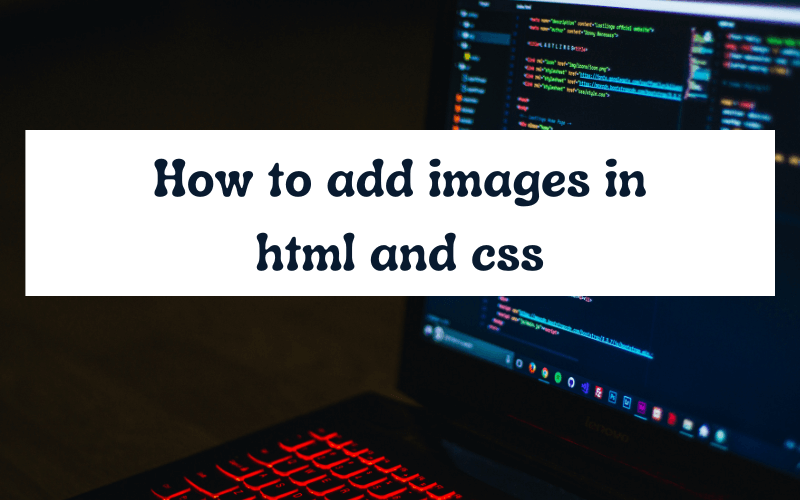
<img/> is used to add images in HTML. you have to use the image tag and give the correct image URL in src to load or insert the image in HTML.
<img src="" height="" width="" alt=""/>for example, if my image is in a D/img folder named profile.png then the image src will be file:///D:/img/profile.png
How to insert an image in html from a folder
To insert an image in html from a folder you will have to just provide the address of the image file in the src attribute of the <img/> tag.
How to add background image in HTML
If you want to add a background image in HTML, there may be two methods either you can use img tag in HTML or css background image.
<style>
.banner {
height: 400px;
width: 400px;
max-width: 100%;
border: 2px solid teal;
position: relative;
}
.banner img {
height: 100%;
width: 100%;
position: absolute;
}
</style>
<div class="banner">
<img
src="https://cms.frontendzone.com/wp-content/uploads/2024/02/how-to-be-frontend-developer.png"
/>
</div>how to add the image in CSS
To add the image in CSS, you can use the background image property.
output :
way to add images in CSS
<style>
.banner {
height: 400px;
width: 400px;
max-width: 100%;
background:url('https://cms.frontendzone.com/wp-content/uploads/2024/02/how-to-be-frontend-developer.png')
}
</style>
<div class="banner">
</div>